
Vision Art Gallery: A Unique Feature to Help Photographers
What do The Louvre, The Metropolitan Museum of Art, The Modern Museum of Art, and The Art Institute of Chicago have in common? They're galleries that exhibit art from several artists. Like all art, Vision Art books deserve to be appreciated by everyone. Did you know that Vision Art has a gallery that does more than host pictures of amazing albums? It also doubles as a mini search engine ready to help your business.
First, click on "Gallery" on the upper right side of the screen to get started. The images automatically load from newest to oldest. You'll notice a little magnifying icon with the words "enable filter," click that to narrow down your search. Several search parameters will now appear, and now this is where you can really dive into what you're looking for. You get the ability to search by product, layout, cover style, material, colors, and debossing either individually or in combination.
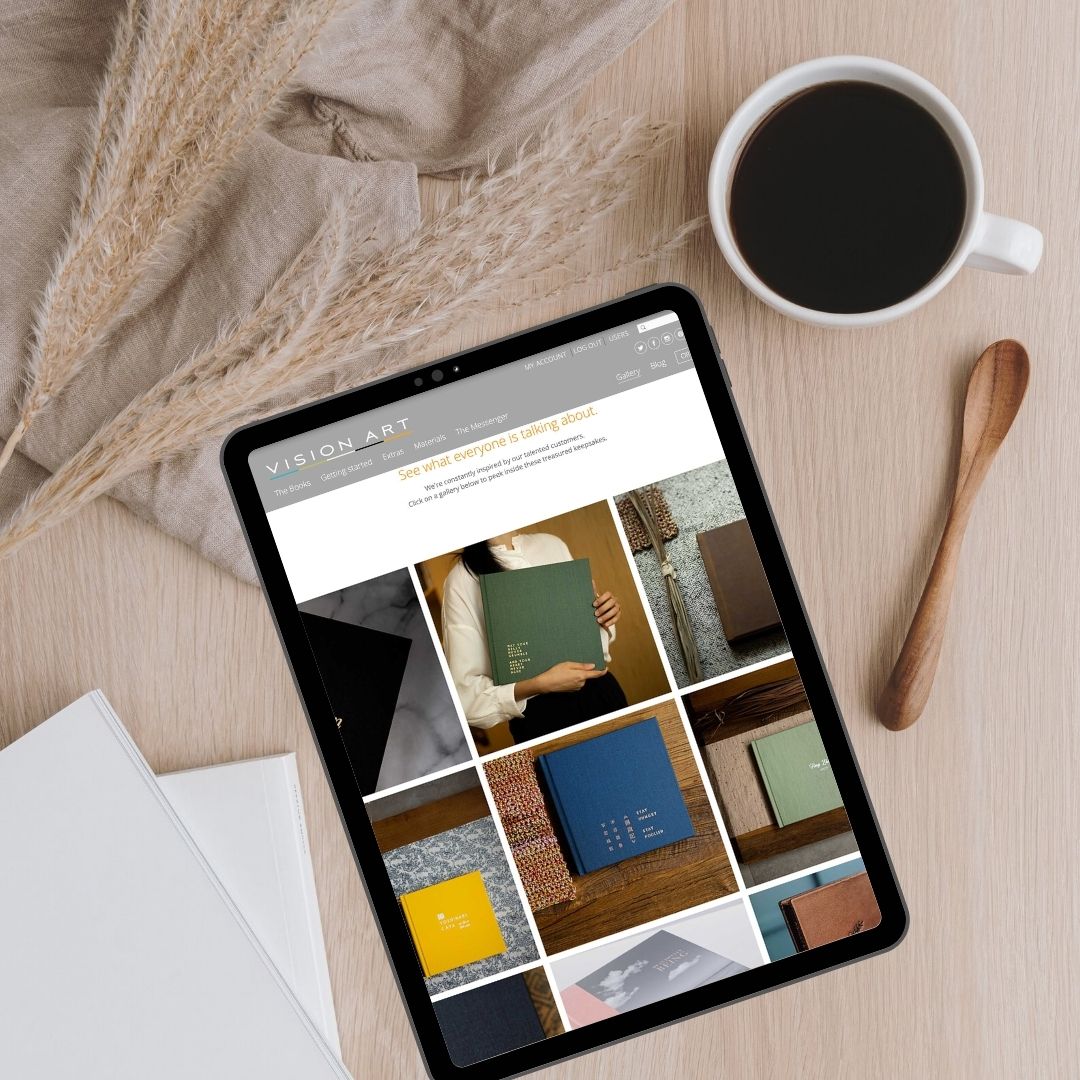
How is that helpful to you? Well, now you're able to show your clients a product that you may not have yet. Or, if your client doesn't have any ideas as to what they would like for their album, you can send them to the Gallery to get inspiration. Additionally, you can search by photographer and thus allow you to have all your work in one spot, a free portfolio perse.
We all need inspiration from time to time. Japanese woodblock prints influenced Van Gogh. Andy Warhol greatly admired the work of Robert Rauschenberg. Jason Pollock felt inspired by the work of his teacher, Thomas Hart Benton. Use the Gallery to help give you ideas on how to tackle that next design.
This tool isn't just a gallery with a free portfolio, which is by itself great, but it is also a gallery that gives back. Yes, you get 10% off for every album you upload toward your next purchase. Say what?! Yup, 10% off for just posting your album up on the Gallery. Now one disclaimer: "By participating in our Gallery, you consent to allow us to promote your images through our social media platforms. If we choose to use your images in our print or website advertising, we will contact you for permission." In other words, you get 10% off your next purchase AND free advertisement for your work. Yeah, seems like a no-brainer; now go and put up your album pics and start benefiting from the Gallery today! Need a little more help, check out the FAQs and the video below.
How can I sign up?
If you are an existing customer, you're all set! Just visit the Gallery link, and click "ADD GALLERY" to create a new gallery post.
If you are not an existing customer, create a new user account by clicking CREATE ACCOUNT Vision Art staff will review your account information to ensure you are a qualified photographer or designer and activate your account. You'll then have access to the Gallery, order form, design templates and price list. In order to post a Gallery, we also require that you add a user image to your account so that our viewers' experience is consistent.
What do I need to post?
Post at least five photographs that showcase various aspects of your Vision Art book inside and out. Angles might include creative shots of the cover, debossing, or your favorite spreads! The galleries are browser responsive and can be viewed at large widths, so we recommend posting images that are at least 2000px wide (Max 5000px wide).
How do I get credit?
Once you submit your gallery post, Vision Art staff will review your post for eligibility. If it is approved, your unique coupon code will be allotted an additional credit, and your gallery will go live to the public. Gallery posts that repeat a previously credited gallery are not eligible for additional credit.
How do I find my coupon code?
Once assigned by Vision Art staff, your unique coupon code will appear underneath the title and description of each of your posts. You can use this code during the checkout phase of your next order. Use the same code for the lifetime of your account as your "CREDITS ISSUED" quantity accumulates. This information is visible only to you.
How do I know how many credits I have?
Your issued and unused credit amounts appear underneath the title and description of each of your posts. They also appear on the main page of the dashboard of the MY ACCOUNT page. This information is visible only to you.
How can I check the status of my gallery posts?
Each post will display its current status underneath the title and description. Additionally, you can go to the Gallery section, then click on "MY GALLERIES." Your gallery posts will appear in two categories: "CREDITED" and "PENDING APPROVAL." If a post appears as "CREDITED" but is not showing in the live gallery grid, please contact us to resolve the issue. This information is visible only to you.
What does the discount apply to?
The discount is 10% off the full order and applies to all products. (can't be combined with other offers)
Once you have added your pictures to the Gallery, make sure you share them on social media and your blog. Looking forward to seeing what you're up to!
 visionart
visionart
